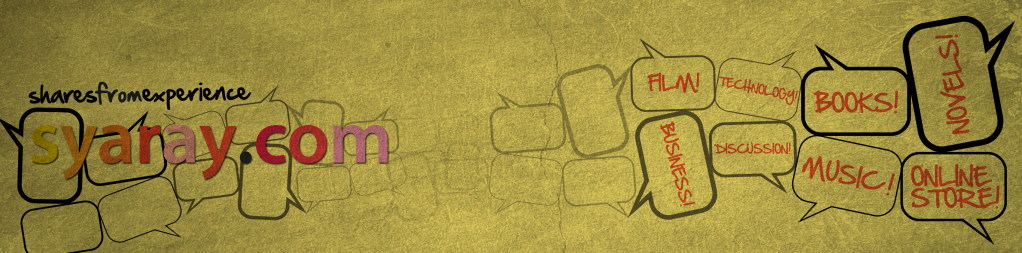
| Post Info | TOPIC: How to increase Celcom Broadband Speed | ||||||
|---|---|---|---|---|---|---|---|
|
|
|
||||||
|
|||||||
|
|
||



|
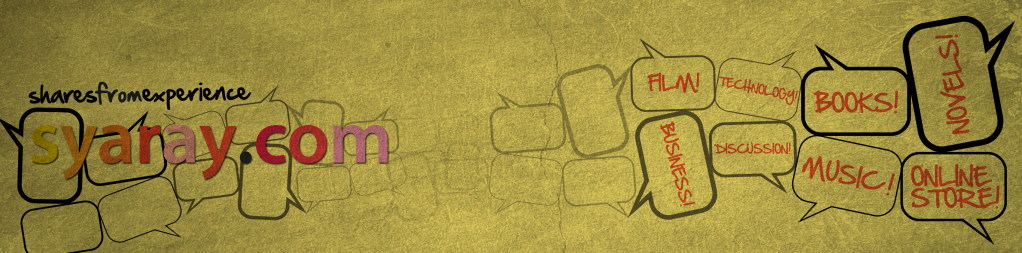
| Post Info | TOPIC: How to increase Celcom Broadband Speed | ||||||
|---|---|---|---|---|---|---|---|
|
|
|
||||||
|
|||||||
|
|
||



|